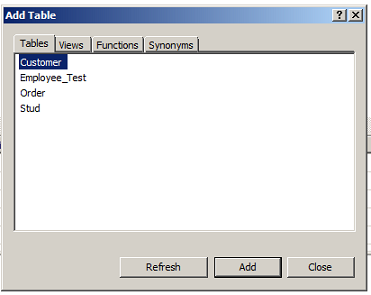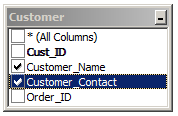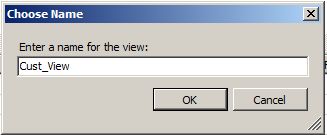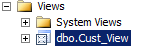Answer: Note: - This question can only be asked on two conditions when the interviewer is expecting you to be at a DBA job or you are complete fresher, yes and not to mention the last one he treats CODD rules as a religion. We will try to answer this question from the perspective of SQL SERVER.
In 1969, Dr. E. F. Codd laid down 12 rules, which a DBMS should adhere to in order to get the logo of a true RDBMS.
Rule 1: Information Rule
"All information in a relational database is represented explicitly at the logical level and in exactly one way - by values in tables."
In SQL SERVER, all data exists in tables and are accessed only by querying the tables.
Rule 2: Guaranteed Access Rule
"Each and every datum (atomic value) in a relational database is guaranteed to be logically accessible by resorting to a combination of table name, primary key value and column name."
In flat files, we have to parse and know the exact location of field values. But if a DBMS is truly an RDBMS, you can access the value by specifying the table name, field name, for instance
Customers.Fields [‘Customer Name’].
SQL SERVER also satisfies this rule. In ADO.NET we can access field information using table name and field names.
Rule 3: Systematic Treatment of Null Values
"Null values (distinct from the empty character string or a string of blank characters and distinct from zero or any other number) are supported in fully relational DBMS for representing missing information and inapplicable information in a systematic way, independent of data type.”
In SQL SERVER, if there is no data existing,
NULL values are assigned to it. Note
NULL values in SQL SERVER do not represent spaces, blanks or a zero value; it is a distinct representation of missing information and thus satisfies rule 3 of CODD.
Rule 4: Dynamic On-line Catalog Based on the Relational Model
"The database description is represented at the logical level in the same way as ordinary data, so that authorized users can apply the same relational language to its interrogation as they apply to the regular data."
The Data Dictionary is held within the RDBMS. Thus, there is no need for off-line volumes to tell you the structure of the database.
Rule 5: Comprehensive Data Sub-language Rule
"A relational system may support several languages and various modes of terminal use (for example, the fill-in-the-blanks mode). However, there must be at least one language whose statements are expressible, per some well-defined syntax, as character strings and that is comprehensive in supporting all the following items:
- Data Definition
- View Definition
- Data Manipulation (Interactive and by program)
- Integrity Constraints
- Authorization
- Transaction boundaries ( Begin, commit and rollback)"
SQL SERVER uses SQL to query and manipulate data, which has a well-defined syntax and is being accepted as an international standard for RDBMS.
Note: According to this rule, CODD has only mentioned that some language should be present to support it, but not necessary that it should be SQL. Before the 80’s, different’s database vendors were providing their own flavor of syntax until in 1980, ANSI-SQL came in to standardize this variation between vendors. As ANSI-SQL is quite limited, every vendor including Microsoft introduced their additional SQL syntax in addition to the support of ANSI-SQL. You can see SQL syntax varying from vendor to vendor.
Rule 6: View-updating Rule
"All views that are theoretically updatable are also updatable by the system."
In SQL SERVER, not only views can be updated by the user, but also by SQL SERVER itself.
Rule 7: High-level Insert, Update and Delete
"The capability of handling a base relation or a derived relation as a single operand applies not only to the retrieval of data, but also to the insertion, update and deletion of data."
SQL SERVER allows you to update views that in turn affect the base tables.
Rule 8: Physical Data Independence
"Application programs and terminal activities remain logically unimpaired whenever any changes are made in either storage representations or access methods."
Any application program (C#, VB.NET, VB6, VC++ etc) does not need to be aware of where the SQL SERVER is physically stored or what type of protocol it is using, the database connection string encapsulates everything.
Rule 9: Logical Data Independence
"Application programs and terminal activities remain logically unimpaired when information-preserving changes of any kind that theoretically permit un-impairment are made to the base tables."
Application programs written in C# or VB.NET do not need to know about any structure changes in SQL SERVER database. Example: adding of new field etc.
Rule 10: Integrity Independence
"Integrity constraints specific to a particular relational database must be definable in the relational data sub-language and storable in the catalog, not in the application programs."
In SQL SERVER, you can specify data types (
integer,
nvarchar,
Boolean etc.) which put in data type checks in SQL SERVER rather than through application programs.
Rule 11: Distribution Independence
"A relational DBMS has distribution independence."
SQL SERVER can spread across more than one physical computer and across several networks; but from application programs, it has not a big difference but just specifying the SQL SERVER name and the computer on which it is located.
Rule 12: Non-subversion Rule
"If a relational system has a low-level (single-record-at-a-time) language, that low level cannot be used to subvert or bypass the integrity Rules and constraints expressed in the higher level relational language (multiple-records-at-a-time)."
In SQL SERVER whatever integrity rules are applied on every record are also applicable when you process a group of records using application program in any other language (example: C#, VB.NET, J# etc.).
Readers can see from the above explanation that SQL SERVER satisfies all the CODD rules, some database gurus consider SQL SERVER as not truly being an RDBMS, but that’s a matter of debate.